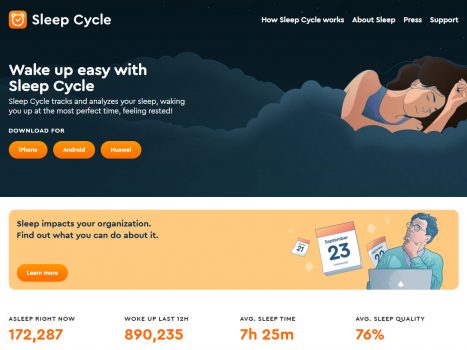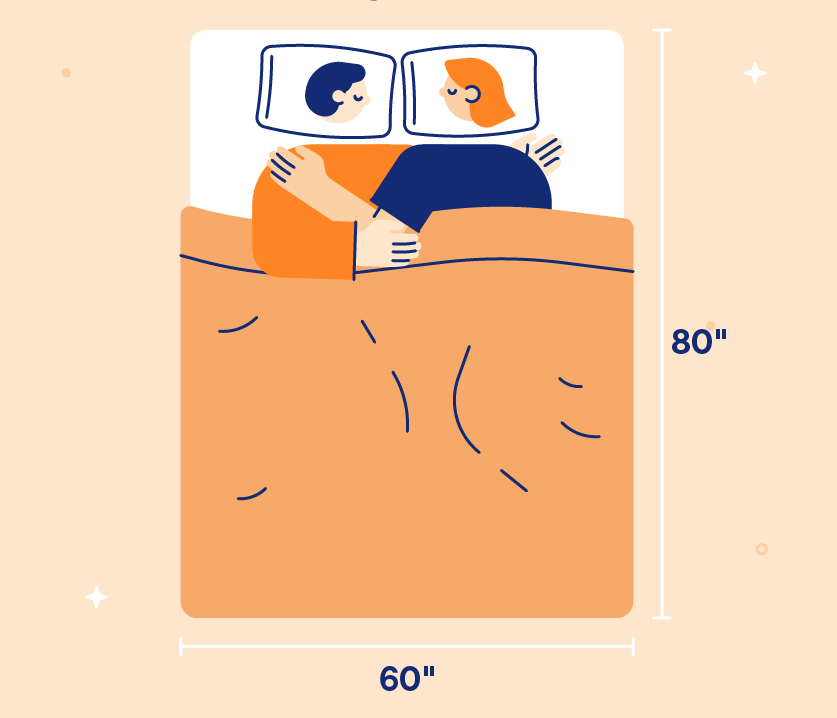In the morning, it can be difficult to get out of bed and wake up. Whether you have a natural predisposition or just bought a really comfortable mattress, it can be hard to make yourself leave when you’re a heavy sleeper.
If your old alarm clock doesn’t work for you, try one of these best alarm clock apps! They will help remind you to go to bed on time and wake up at the right time.
Their features vary from alarm clocks that gradually increase their volume over time to alarms that literally pour buckets of cold water on their users every morning.
No matter what kind of app you need, I’ve got you covered with both free and paid options – for both iOS and Android devices.
Sleep Cycle [iOS, Android, Huawei] – Best Overall Alarm Clock App
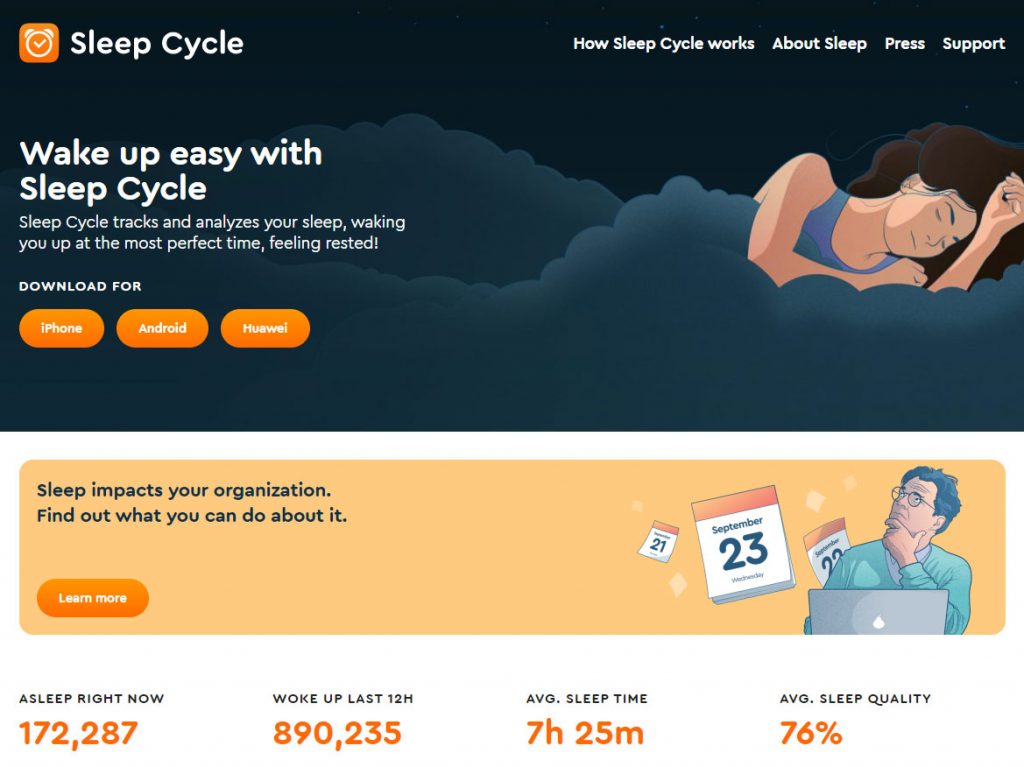
The Sleep Cycle app is all about helping you get the best night’s sleep.
Many people stare at their phone or tablet screens before they go to sleep. With that in mind, our new free app analyzes your snoozing and wakes you up during your lightest sleep so you’ll have a better morning.
It tracks data on how well you slept by using the app’s microphone and accelerometer to monitor when your body is resting most deeply, then it helps you wake up naturally – if not awake already – by playing sounds that simulate sunrise in an effort to help ease out of bed.
If the alarm hasn’t woken you up yet, just hit “snooze” one more time but this action will cause each snooze length to become shorter as with each consecutive use of our Intelligent Snooze feature.
We’ve made it compatible with other smart home devices like Philips Hue bulbs so they turn on at wake time for an added touch of realism and practicality!
AMdroid Alarm Clock [Android]
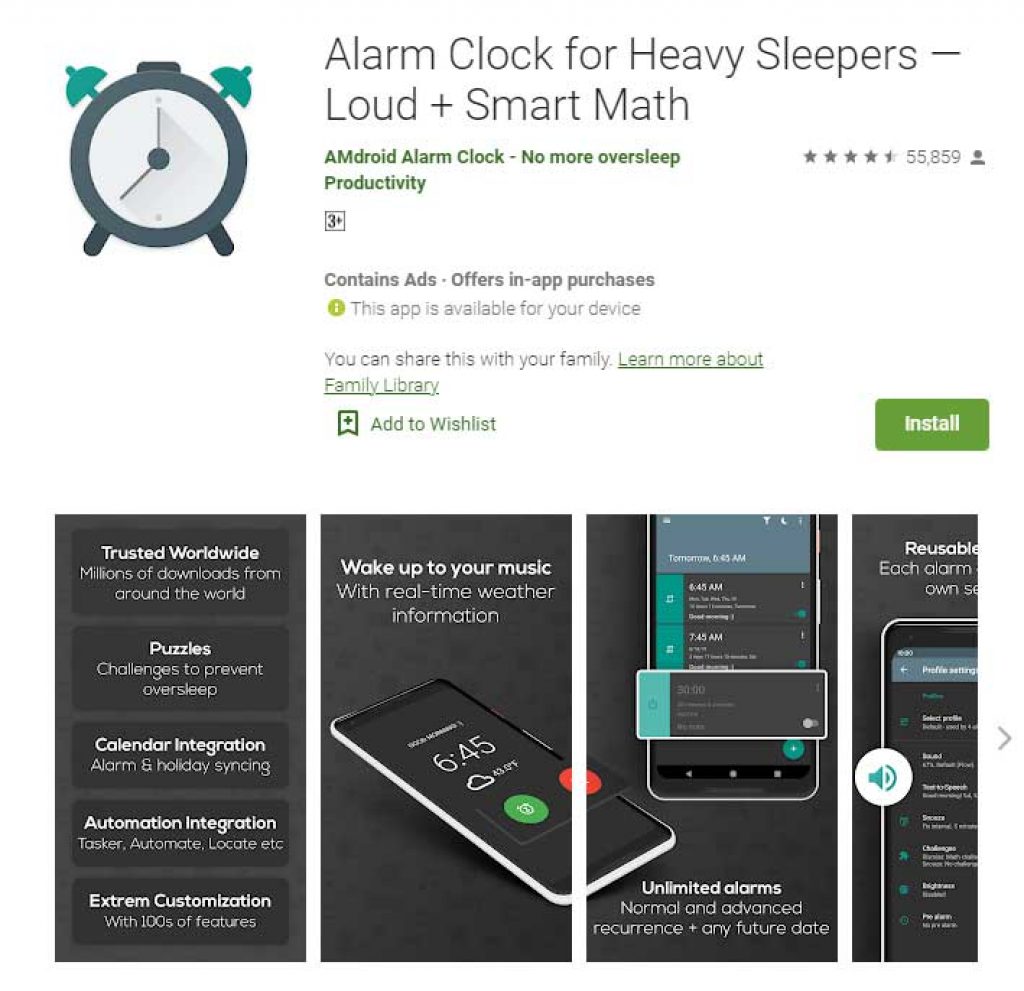
Cost: Free with ads. $1.99 upgrade to remove ads.
There’s a lot of noise out there in the world these days. Not just with traffic, but all the messaging, alerts that never stop coming. These days it can feel like everything is waking you up after you’ve finally fallen asleep.
{Ding} {Ding} {Ding} {Alerts popping up}
It’s no wonder so many of us rely on the trusty alarm clock to wake us in the morning. The problem is, most alarm clocks are super annoying when we do finally open our eyes and turn off the beeping person from hell who wants to go back to sleep for 30 more minutes.
AMdroid has taken a fresh approach and created a gentle solution for those of us who find it difficult to get out of bed on time every day; an app that takes into account your natural sleep cycle patterns and wakes you up during your lightest phase instead of slamming you awake at some pre-set time.
The app also comes with a whole host of other features too, like alerts that are location-based and tailored to your preferences.
Don’t worry about remembering to set an alarm, just open the app when you’re getting ready for bed so it knows where you are. There are puzzles and math problems to solve instead of interrupting your sleep with loud noises or vibrations. And with siesta countdown reminders, guesswork is a thing of the past. You’ll never be dozing off again at your desk wondering if you should really go home for some zzz’s instead.
AMdroid has everything in one place: alarms that work for you, not against you.
Rise Alarm Clock [iOS] – Best Alarm Clock Apps for Heavy Sleepers
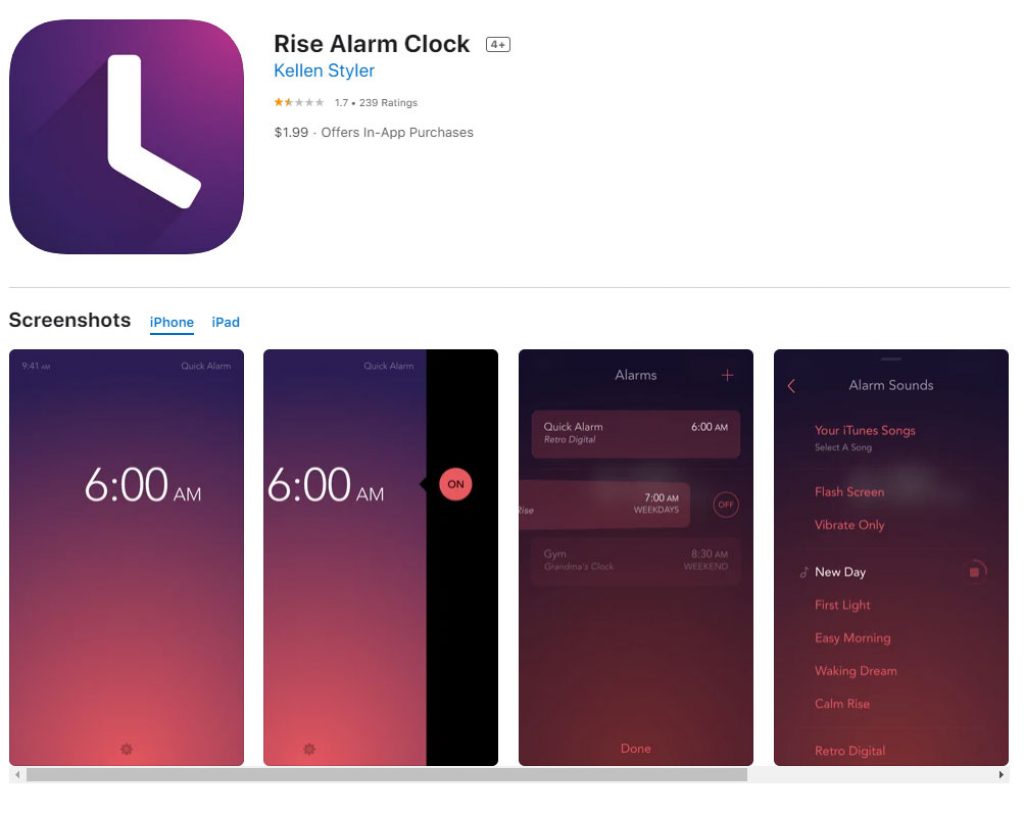
Cost: $1.99
Rise gets you out of bed without feeling overwhelmed. You can set multiple alarms for all different days and times, which requires a one-time in-app purchase of $0.99.
The app also includes calming sounds with names like Grandma’s Clock, Gentle Chimes, and Jungle Morning. With the use of swipes up and down as well as left to right, the interface is simple to understand but still beautiful enough that it doesn’t feel like a chore.
You can also wake up to any song stored on your phone. Change the clock’s colorful light for monochrome and dim it down with another swipe. Waking up is just easier when you have Rise!
Loud Alarm Clock LOUDEST Night Stand for REM Sleep [iOS]
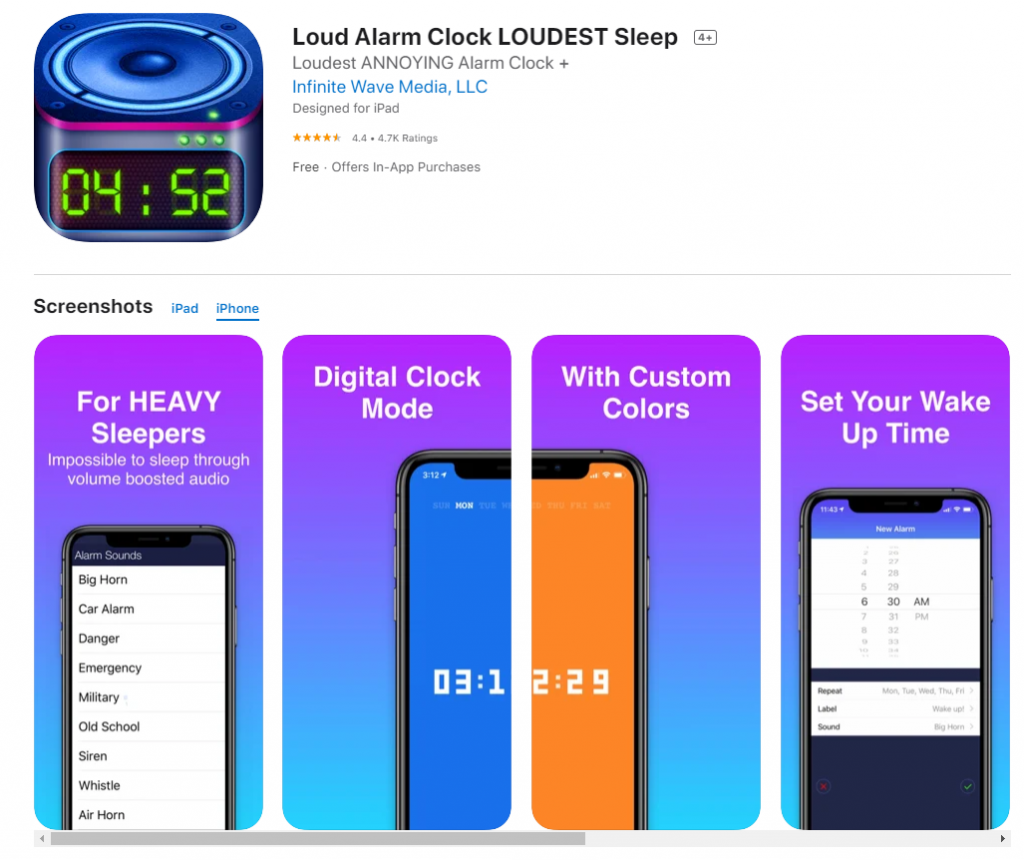
Cost: Free. $2.99 upgrade to remove ads, $0.99 to snooze for 10 minutes, and $9.99 to unlock all sounds.
This alarm is loud enough to awaken even the heaviest sleeper. It has a variety of annoying sounds, including danger, big horn, emergency, and car alarm.
It won’t stop until you’re wide awake, even if you need to wake up in the middle of the night. Choose from different sounds such as danger, big horn, emergency, and car alarm to wake up at your desired time.
You can set multiple alarms and choose intervals that will repeat every day or only on specific days.
FAQ
What is an Alarm Clock App?
An alarm clock app is a software application designed to help users wake up at a certain time or alert them when certain events occur.
Which Alarm Clock App is Best for Heavy Sleepers?
The best alarm clock apps for heavy sleepers are those that have customizable options, multiple alarms, snooze options, and adjustable sound levels.
Are There Alarm Clock Apps Compatible with Both iOS and Android?
Yes, there are alarm clock apps that are compatible with both iOS and Android devices.
What Is Unique About Alarm Clock Apps for Heavy Sleepers?
Alarm clock apps for heavy sleepers are often designed with features that help to wake up even the most difficult sleepers, such as gradual alarm volume, vibration alerts, and customizable alarm sounds.
Do Most Heavy Sleepers Prefer Smartphone Alarm Clock Apps to Traditional Alarm Clocks?
Many heavy sleepers prefer the convenience and customization of smartphone alarm clock apps compared to traditional alarm clock models.
Are There Special Features for Heavy Sleepers in Alarm Clock Apps?
Yes, many alarm clock apps have special features that are designed to help heavy sleepers, such as snooze timers, adjustable sound levels, and multiple alarms.
Which Alarm Clock Apps Have the Most Effective Alarms?
Generally, alarm clock apps that are designed specifically for heavy sleepers have the most effective alarms. These apps tend to have customizable sound profiles, gradual alarm volume, and vibration alerts.
Can I Set Multiple Alarms with an Alarm Clock App?
Yes, many alarm clock apps allow users to set multiple alarms, giving them the option to choose the best option for their needs.
Do Alarm Clock Apps Have Bedtime Reminders?
Many alarm clock apps have bedtime reminders, which can help users to stick to a regular sleep schedule.
Do Alarm Clock Apps Help with Insomnia?
Alarm clock apps can be helpful for those suffering from insomnia, as some apps have features specifically designed for insomnia sufferers, such as a calming night mode and a customizable sleep aid.
Can I Customize My Alarm Sound?
Yes, many alarm clock apps allow users to customize their alarm sound. This can help to ensure that the user is awoken by a sound that they find pleasant and energizing.
Are There Alarm Clock Apps That Also Analyze My Sleep Patterns?
Yes, some alarm clock apps have sleep analysis functions, which can help users to understand their sleeping patterns better.
Are Alarm Clock Apps Free?
Many alarm clock apps are free, although some require a monthly or yearly subscription.
Are Alarm Clock Apps Easy to Use?
Generally, alarm clock apps are fairly easy to use, especially if they are designed for heavy sleepers.
What Should I Look for if I’m Purchasing an Alarm Clock App?
If you are purchasing an alarm clock app, look for features such as adjustable sound levels, customizable alarm sounds and profiles, sleep analysis, and gradual alarm volume.